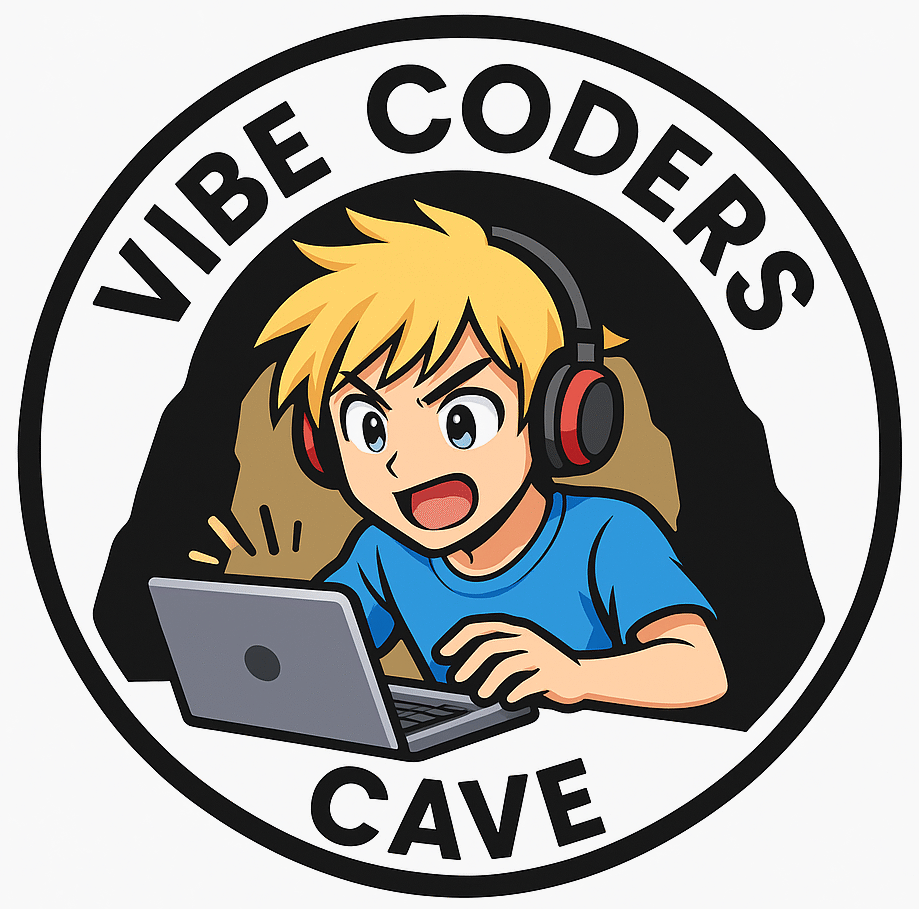Developing AI applications that feel lively and responsive isn’t just about getting the algorithms right. It’s about writing practical, maintainable code that allows your project to evolve. After working on a handful of AI based products, I’ve seen how a few smart coding habits can help both solo devs and teams avoid headaches while building AI driven features. Below, I’m sharing tried and tested practices for smoother AI Vibe development, based on hands-on experience and some trial and error.

Coding Foundations for Solid AI Vibe Projects
Building an AI Vibe application means juggling data pipelines, real-time feedback, machine learning models, and sometimes even live user interactions. Things can get messy quickly, so some basic coding practices go a long way toward keeping your project healthy. Using structure, clarity, and smart separation of concerns lets you focus more on features instead of debugging odd issues late at night.
The fast pace of the AI field means there are always new lessons to pick up. I’ve found that really paying attention to code readability and separating modules helps with both onboarding new engineers and trying out bold experiments. Here’s a quick rundown of the basics that keep my projects humming along:
- Readable Variable Names: Descriptive, consistent names make following the logic much easier, even months after you first wrote that chunk of code.
- Modular Functions: Short, single purpose functions are easier to test and update later on.
- Clear Comments: Adding useful notes or documenting tricky logic near complex sections saves time for anyone reading (or reusing) your code.
Even though these habits sound basic, they give you a reliable foundation—making even big AI Vibe projects way easier to steer and manage.
Key Steps to Crafting Scalable AI Vibe Code
AI Vibe development moves extremely fast, with new features getting added, tweaked, or even scrapped as user needs change. Scalability is less about sheer traffic and more about making it easy to try out ideas without breaking things that already work.
- Organize by Component: Keeping logic organized into clear, separate modules lets you swap out or update AI models, user interfaces, or data processing flows with less hassle.
- Use Consistent Coding Patterns: Following simple design schemes (like MVC, or setting up ML task pipelines) keeps code accessible and tidy.
- Handle Data and Models Separately: Splitting data prep from your model code makes upgrades, fixes, and switching ML frameworks much easier.
- Build With Testing in Mind: Repeatable tests flag regressions before they become headaches—especially as you tweak or add features.
- Embrace Version Control: Good git habits like feature branches and helpful commit messages make rollbacks and bug tracking a lot less stressful.
With these in place, it feels much safer to experiment and introduce new model versions or work on the way your AI Vibe responds, since you know you can always trace or roll back changes as needed.
Points Worth Considering Before Coding AI Vibe Features
Like any fast-moving area of AI, working on Vibe tech serves up some unique curveballs. Here are a few things I always keep top of mind before kicking off a new feature:
- Data Consistency: It’s key to make sure your training and serving data always match. If they drift apart, confusing bugs and strange AI behaviors pop up.
- Privacy by Design: Plan from the start how user data is managed, anonymized, and stored. Taking shortcuts here can cause trouble that’s hard to fix later.
- Model Drift and Retraining: AI models can lose their “vibe” over time if usage patterns switch up. Set a clear strategy for detecting this and scheduling retraining rounds.
- Resource Usage: AI features can start burning resources quickly if you’re not watching. Set up logs or alerts to catch CPU, memory, or GPU surges early.
Data Consistency
AI Vibe projects often gather data from different places: live user inputs, app logs, or external APIs. If you preprocess this data in a certain way while training your model, those exact steps should be used during prediction. Even simple steps like normalization or onehot encoding can derail a live system if things aren’t matched between training and production code.
Privacy by Design
It’s crucial to start your project with privacy in mind—not as a patch after the fact. For AI Vibe apps, collecting just enough user data (never more) and giving users clear control helps build trust. Mask sensitive info quickly, and keep user identifiable data stored in secure, access controlled spots.
Model Drift and Retraining
Over time, your AI’s sense of the vibe might move away from actual user behavior, especially if your app keeps changing or your users do new things. Scheduling regular retraining sessions and looking out for performance drops helps your app stay useful and in touch with its audience.
Resource Usage
AI models aren’t always gentle with resources. I always use lightweight logging and routine checks to spot any greedy features gobbling up memory or compute. Catching slowdowns early keeps user experiences smooth and can save on cloud bills before they spike.
These hurdles aren’t showstoppers if you plan for them as part of your regular routine instead of scrambling after problems pop up. Putting in a bit of work upfront keeps your project strong as it grows.
Next-Level Tips for Robust AI Vibe Development
Once the basics are solid, a few clever moves can help take your AI Vibe app from “just working” to super easy to maintain as it grows.
Automate Testing: Pairing CI tools with unit and integration tests helps catch issues early and keeps every release smooth. Even a basic test setup will save hours as your codebase expands.
Monitor With Metrics: Build usage trackers and dashboards to watch key stats like engagement, prediction accuracy, and error rates. Keeping tabs on these lets you jump on performance drops fast—before your users even notice.
Keep Up With Open Source: The AI space evolves fast. Following developments in popular libraries like TensorFlow, PyTorch, or Scikit learn lets you benefit from speed boosts, security updates, or new features right when they land.
Refactor Regularly: Every couple of feature drops, I’ll look over the code for mess or outdated sections. Regular small cleanups are a lot easier than big rewrites and help onboard new teammates faster.
Keeping these habits front and center not only helps squash bugs quickly, but gives everyone (you included) confidence to step in and make things better whenever needed.
Practical Equipment and Tools to Support Coding Workflow
The right toolkit can make your AI Vibe workflow much smoother. Here’s some software and gear I’ve used to stay productive and keep code rock solid:
- Source Control Platforms: Things like GitHub or GitLab handle code versioning and team collaboration with ease.
- Development Environments: VSCode or PyCharm, when kitted out with proper plugins, make both Python and JavaScript-based stacks a breeze to work with.
- Model Experiment Tracking: MLflow and Weights & Biases help keep track of every model version, parameter, and experiment result.
- Unit Testing Frameworks: Pytest (for Python) and Jest (for JavaScript) make automated test writing and running simple and quick.
Personally, I run VSCode alongside GitHub for practically every project, syncing changes often. When I try new AI model tweaks, MLflow logs help me figure out which experiments actually moved the needle—really important for learning which tricks pay off.
- Experiment Logging: Save logs for every model run and set of dataset metrics. It makes comparing results much easier as you keep pushing model improvements.
- Automated Deployments: Simple CI/CD setups like GitHub Actions or GitLab CI cut launch errors and reduce testing headaches.
- Visualization Libraries: Matplotlib, Plotly, and TensorBoard help debug and present model results fast—great for team demos or personal reviews.
Frequently Asked Questions
Some questions come up all the time when folks are just starting out coding for AI Vibe apps. Here are a few that regularly land in my inbox:
Question: How can I make sure my AI code is easy to maintain?
Answer: Good structure, clear naming, and solid comments really help with long-term maintenance—especially on bigger teams or projects.
Question: What tools help track AI model experiments?
Answer: MLflow and Weights & Biases are some of the most popular for keeping tabs on hyper parameters, results, and experiment history.
Question: When should I retrain my AI models?
Answer: Monitor model performance regularly, and retrain when you spot sharp drops in prediction quality or see major shifts in your input data patterns.
Getting the Most Out of Good Coding Habits
Good coding habits turn AI Vibe project ideas into reliable, flexible products. Keeping things neat, clear, and tested gives you the freedom to experiment, roll with changes, and build something people actually want to use. Every time I start fresh on an AI Vibe project, going back to these fundamentals saves me from fixable headaches—and it’ll likely do the same for you.
Dig into these habits early and your AI Vibe development adventure will roll out a whole lot smoother, letting your creativity and tech skills work together right from the start.